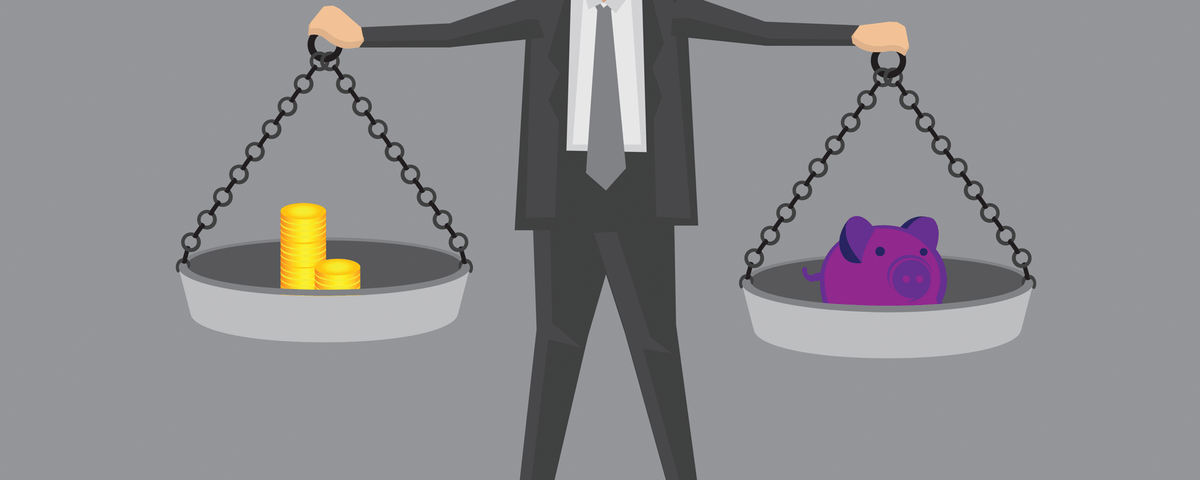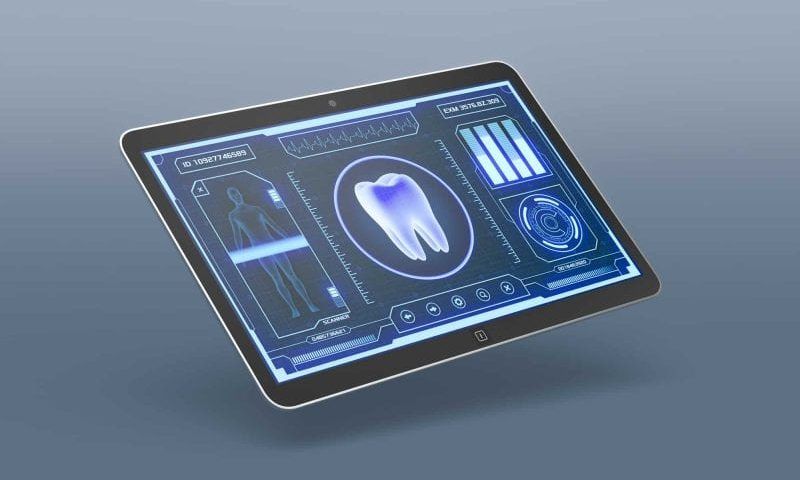4 WAYS TO PROTECT YOUR DATA & KEEP YOUR DENTAL PRACTICE SECURE
Security is a big issue nowadays, and you need to make sure your staff, patients’ data, and practice are protected. Ensuring that your healthcare facility is secure helps minimize the likelihood of a potential cyber-attack in your practice, which will more than likely result in data loss. Here are some handy tips you can try to keep your practice protected every day.
CHECK WHETHER YOUR HEALTH OPERATING SYSTEM IS HIPAA COMPLIANT
Most dental practice management software programs support a wide range of Windows programs such as Windows 7, 8, 8.1, and 10 for workstations. Many also support Windows 2012, 2012 R2, and 2016 for servers. Windows XP and Vista stopped being HIPAA compliant, and therefore, shouldn’t be used to run any dental software. It’s also important to ensure that your Windows updates are always up-to-date to enhance the security of your software.
USE STRONG PASSWORDS TO LOG INTO YOUR CLOUD-BASED SOFTWARE
You should use a strong password to log in to your dental office software. A strong password consists of a mix of numbers, letters, and symbols. Never use words, figures, or symbols that are easy to guess like birthdays, anniversaries, phone numbers, and street addresses. You shouldn’t use a password that’s within the reach of the public, either. Don’t share your password with staff or anybody else and make sure you renew your password every 60 to 90 days.
MAKE SURE YOUR WI-FI CONNECTION IS SECURE
Many routers come with a generic password, and this should be changed to something only you and some few trusted staff members know. If you’d like your patients to use your Wi-Fi, make sure you create a guest account with restricted access.
ALWAYS BACK UP YOUR DATA AND ALL IMPORTANT DOCUMENTS
No matter what kind of server you use, it’s always a good idea to back up your files to some external device like a flash drive or external hard drive. At least this will protect you from losing substantial information in case a potential data breach or computer failure occurs. Some sophisticated cloud-based dental software programs usually back-up data automatically, so no further action is required from you.
Following strong data protection policies and procedures can make a big difference for your practice. Use these tips to keep your data secure around the clock and enjoy doing more work with greater peace of mind.
CLICK HERE TO CONTACT US TODAY!
The post 4 WAYS TO PROTECT YOUR DATA & KEEP YOUR DENTAL PRACTICE SECURE appeared first on EHR.