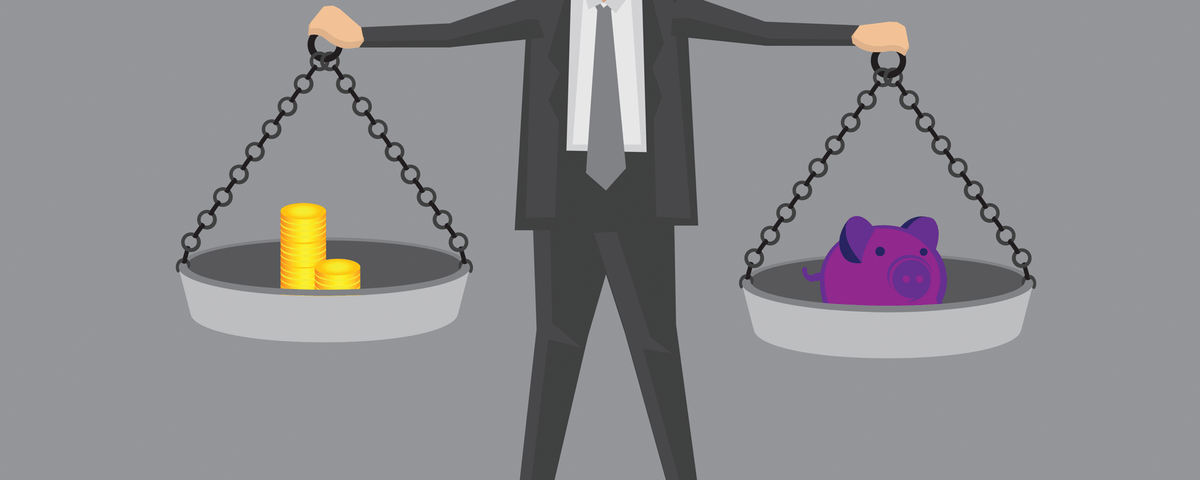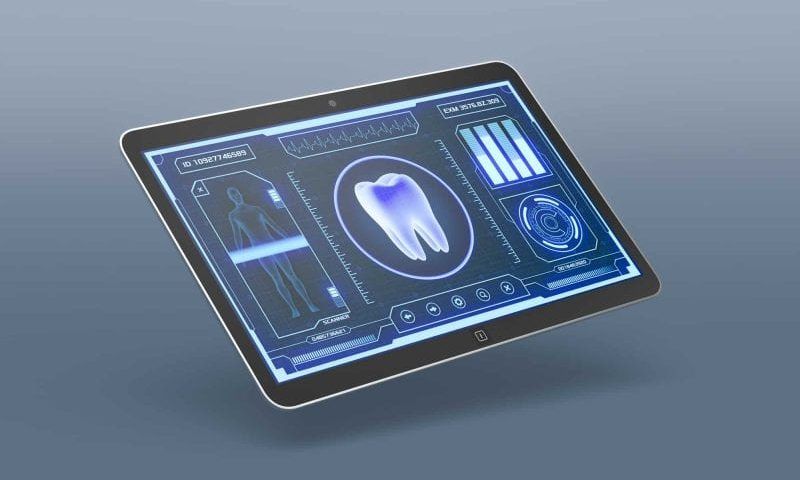TIPS FOR UPGRADING FROM PAPER TO CLOUD STORAGE
One great way to reduce the number of paper files at your dental practice is by storing your data electronically. Scanning files will allow you to upload data to your computer system, which can reduce or eliminate your paper file storage. Not only that, but your practice can even take an additional step to ensure that these files can always be accessed by using cloud storage. Here are a few important things that you should know about storing your data digitally:
YOU CAN SCAN PAPER FILES YOU ALREADY HAVE
Even if you already have lots of paper files with patient information and other forms of data that are essential for running your practice, it isn’t too late to scan them and store them digitally instead. After you’re finished doing that, you can shred the paper files, which will mean that you’ll no longer need space to store hard copies of the information.
USING DIGITAL STORAGE REQUIRES CYBER-SECURITY
If you use a file scanning program instead of keeping paper files, it’s possible to keep the digital data just as or more secure than paper files. However, this will only be true if you take steps to protect your cyber-security, such as using a high-quality antivirus program and training your employees on how to avoid phishing and malware. Keep in mind that these types of cyber-security threats are likely to become more sophisticated as time goes on, which means that you need to stay informed about the latest cyber threats that could pose a risk to your practice.
CHOOSE YOUR STORAGE PROVIDER CAREFULLY
It’s essential to make sure that you choose a trustworthy cloud-based dental software program, which will be responsible for the safekeeping of your practice’s data. In order to know that a cloud storage program is right for your practice, it’s important to make sure that their data storage policies are HIPAA-compliant. You’ll also want to read some reviews of the cloud storage program, and it’s essential to make sure that you’ll have enough digital storage space for all of your practice’s files.
CLICK HERE TO CONTACT US TODAY!
The post TIPS FOR UPGRADING FROM PAPER TO CLOUD STORAGE appeared first on EHR.


LOCATION:
929 W. Sunset Blvd #(888) 804-3471 Saint George, UT 84770
PHONE:
FAX:
(888) 804-3471-7774
EMAIL: